The Wiltshire Heritage Museum library has just gone online with a full digital library created in just 5 months using the controversial Google Books service.

How so? By using the Google Books personal library facility: My Library, which allows you to create a custom search engine limited to searching over the full text of the books you have added to your Google book library.
At the moment there's not a lot of branding on the Wiltshire Heritage page, and the URL is a vanilla rather than redirected one (or even a vanity URL), but the functionality is there...

That said, there is a Google Books API to code against for developing custom services based around this collection. The default RSS feed provides a feed of the books added most recently to the Google books collection.
There is also potential for embedding the search facility within the Wiltshire Heritage Library domain using Google's Co-Branded Search facility.
Here's an example of such a cobranded experience, from Penn State University. First, the search box:

The results page can be branded along the top:

For books with a limited or full preview, the preview page can be similarly branded:
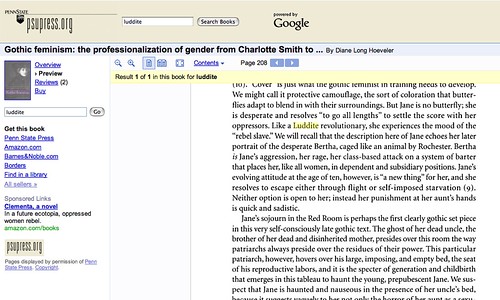
In the context of the Cambridge Libraries, I'd have thought that the sheer number of affiliated libraries means that there is at least the potential for running a small trial of this service over some of the holdings from one of the departmental or College libraries? Or maybe not...
Although not a full text search service, LibraryThing's LibraryThing for Libraries service can complement a legacy OPAC with book recommendations and tag based pivot searching around a particular book using the wisdom of the LibraryThing userbase.
LibraryThing for Libraries is currently being trialled by the OU Library with their Voyager OPAC, as this example of tag based browsing around a particular book result shows:

See also this list of examples of LibraryThing for Libraries in action.



No comments:
Post a Comment